Building a family-friendly website isn't just about looks; it's about making families feel at home. When you prioritize clear communication and accessible design, you create a space where everyone, from toddlers to grandparents, can navigate easily. Simple language and friendly tones invite parents to explore without frustration. Plus, mobile responsiveness means busy families can find what they need on the go. By gathering feedback and being transparent, you build trust that families genuinely appreciate. Once you embrace these principles, you'll discover how welcoming your site can truly be for every family that visits.
Understanding Family Needs
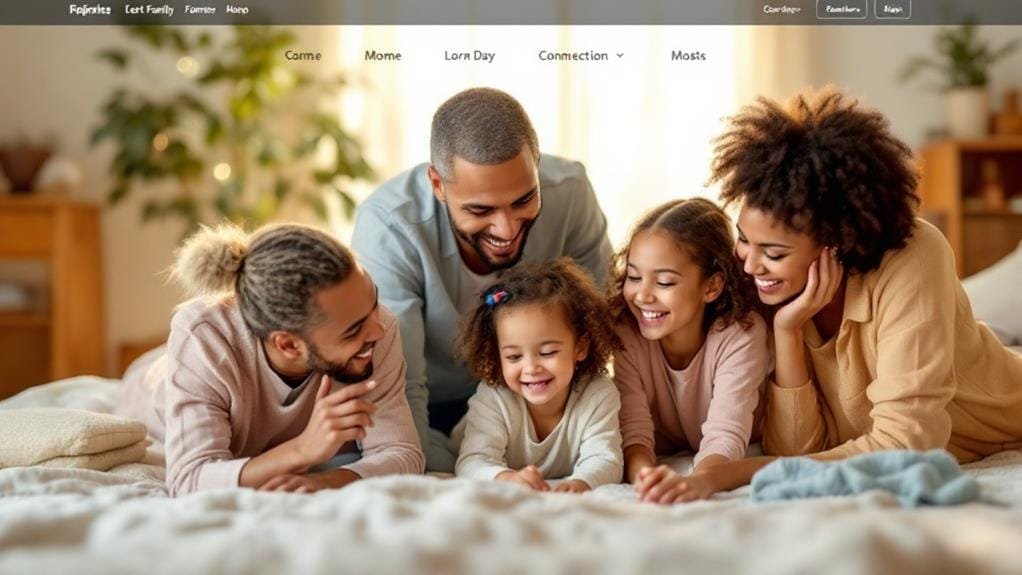
When you're designing a family-friendly website, it's important to understand the diverse needs of families today. Picture a busy parent juggling work, kids, and chores. They're searching for a website that feels welcoming and easy to navigate. You need to take into account all family members, from toddlers to grandparents, and make sure everyone can engage with your site.
Think about how families interact with technology. A parent might be using their smartphone while their child plays nearby, or teens might be browsing on tablets. Your design should be intuitive enough for anyone to find what they need quickly. Use vibrant visuals and clear navigation, so even the youngest can explore without frustration.
Don't forget about accessibility. Families come in all shapes and sizes, and some may have members with disabilities. Incorporating features like screen reader compatibility or easy-to-read fonts can make your website a true haven for all.
Ultimately, understanding family needs means creating an inclusive environment. It's about fostering connections and making certain every visitor feels valued.
Importance of Clear Communication
Imagine trying to help your kids navigate a website filled with jargon and confusing images.
You want them to feel confident and excited, but instead, they're lost in a maze of complicated language and unclear visuals.
That's why simplifying your language and ensuring visual clarity are essential for creating a family-friendly online experience.
Simplifying Language Usage
Clear communication is key to creating a family-friendly website that everyone can enjoy. Imagine a busy parent trying to navigate a site filled with jargon and complex terms. Frustrating, right? You want your website to be a welcoming space where families can easily find the information they need without feeling overwhelmed.
When you simplify your language, you're not just making it easier for parents; you're also creating an inviting atmosphere for children. Using straightforward, relatable terms helps everyone understand your message. Instead of saying "utilize," just say "use." Replace "comprehensive" with "complete." It's all about stripping away the fluff and focusing on clarity.
You're not dumbing things down; you're enhancing accessibility. Families appreciate when you respect their time and intelligence. By adopting a conversational tone, you connect with them on a personal level.
Think about how you'd explain something to a friend—keep it light, simple, and engaging.
Visual Clarity Matters
Visual clarity is often the unsung hero of effective family-friendly website design. When you create a site, you want families to feel at home as they navigate through it.
Think about the last time you visited a cluttered website; didn't it leave you feeling overwhelmed? Clear visuals guide users effortlessly, helping them find what they need without frustration.
Here are essential elements that promote visual clarity:
- Simple Layout: A clean, organized structure makes information easy to digest.
- Readable Fonts: Use legible typefaces that cater to all ages, ensuring everyone can read without straining.
- Contrasting Colors: Bold contrasts help important information stand out, drawing the eye where it's needed.
- Consistent Design: Uniform elements create familiarity, making navigation intuitive.
- Whitespace Utilization: Don't underestimate the power of space; it helps avoid visual overcrowding.
Principles of Accessible Design

Imagine a family gathering around a website, each person trying to find what they need.
If the colors are too bright or the navigation feels like a maze, frustration can set in quickly.
Inclusive Color Choices
When designing a family-friendly website, choosing inclusive colors can make all the difference in creating a welcoming space for everyone.
You want your site to be inviting, right? Think about the diverse families who'll visit your page. Color choices influence emotions and accessibility, so let's explore how to get it right.
- Consider color blindness: Verify your color palette is friendly for those with color vision deficiencies.
- Use high contrast: Pair light and dark colors effectively to enhance readability for all users.
- Incorporate warm tones: Colors like soft yellows and gentle blues can evoke feelings of comfort and safety.
- Limit your palette: A cohesive color scheme can simplify the user experience and prevent overwhelming visitors.
- Test with real users: Gather feedback from families to see how they respond to your color choices.
Simplified Navigation Structure
Maneuvering a website shouldn't feel like solving a puzzle, especially for families with young children. Envision this: you're juggling a toddler's snack time while trying to find that perfect family activity. If the website's navigation is cluttered or confusing, frustration mounts. That's why a simplified navigation structure is essential.
Imagine clicking on one clearly labeled tab—"Family Activities"—and instantly seeing a well-organized list of options. You want to feel empowered, not lost in a maze of links. By cutting out the unnecessary complexity, you create a smooth journey for families keen to engage with your content.
A straightforward layout, featuring intuitive categories and easily identifiable icons, invites exploration. When parents can quickly find what they need, they're more likely to return, building a lasting relationship with your brand.
Moreover, consider incorporating a search bar that actually works. When families can zero in on their interests with just a few keystrokes, they'll feel understood and valued.
Simplified navigation isn't just a design choice—it's a commitment to making every visitor's experience delightful and stress-free. Let's innovate together and make family-friendly websites a breeze to navigate!
User-Friendly Navigation Features
A well-designed website can make all the difference in how families interact with online content, and user-friendly navigation features play a crucial role in that experience.
Imagine a busy parent trying to find information quickly while juggling their kids' needs. If your website's navigation is intuitive and straightforward, it can transform a potentially frustrating trip into a seamless journey.
Here are some key user-friendly navigation features that can enhance family engagement:
- Clear Labels: Use descriptive headings that make it easy for families to find what they need.
- Search Functionality: Incorporate a search bar so users can locate specific content without endless scrolling.
- Breadcrumb Trails: Allow families to trace their navigation path, making it easier to backtrack if needed.
- Mobile Responsiveness: Guarantee your site functions well on smartphones and tablets, catering to families on the go.
- Quick Access Menus: Provide shortcuts for popular sections, allowing families to navigate directly to areas of interest.
Visual Design for All Ages

Steering a website is just the first step; the visual design can make or break a family's experience. Picture a family gathering around a computer, enthusiastic to explore your site together. If your colors are too harsh or your fonts too small, you might lose their interest before they even plunge into it.
Instead, think about creating an inviting visual environment that speaks to all ages. Balance is key. Use a palette that's vibrant yet soothing, sparking curiosity without overwhelming young eyes or straining older ones. Consider larger fonts and intuitive layouts that guide users effortlessly. Engaging visuals—like relatable images and icons—can bridge the gap between generations, making everyone feel at home.
But don't stop there! Incorporate interactive elements that invite families to play and explore. Whether it's a fun quiz or a colorful infographic, these aspects can transform a mundane visit into a memorable adventure.
Incorporating Inclusive Language
Embracing inclusive language can transform your website into a welcoming space for families of all backgrounds. When you choose words that resonate with everyone, you create an inviting atmosphere that makes all visitors feel valued.
Imagine a parent landing on your site and seeing phrases that reflect their reality—what a difference that makes!
Here are some tips to help you incorporate inclusive language:
- Use gender-neutral terms, like "parents" instead of "moms and dads."
- Avoid jargon; opt for simple, clear expressions everyone can understand.
- Acknowledge diverse family structures, such as single-parent households or blended families.
- Be mindful of cultural differences and use examples that resonate with various backgrounds.
- Encourage feedback from users to continuously improve your language choices.
Mobile Responsiveness for Families

When families visit your website, they're often juggling multiple devices—smartphones, tablets, and laptops—each with its own quirks. Imagine a parent trying to find information on their phone while their kids are clamoring for attention. If your site isn't mobile-responsive, you risk losing their interest in seconds.
A seamless mobile experience isn't just nice to have; it's essential. Families appreciate sites that adapt to their chosen device, ensuring easy navigation and quick access to what they need.
Think about it: a responsive design means no pinching or zooming, just smooth scrolling and perfectly sized buttons.
Picture a mom searching for family-friendly activities while waiting in line. If your site loads quickly and displays beautifully on her smartphone, she's more likely to explore and engage.
On the flip side, if she encounters frustrating glitches, she'll likely bounce away, perhaps never to return.
Building Trust Through Transparency
Three simple words can make all the difference in building trust with families visiting your website: "We're here for you."
Parents want to feel confident that the information they find is reliable and transparent. When you communicate openly, it creates a sense of safety and belonging.
Imagine a parent landing on your site and immediately feeling reassured by clear, straightforward messaging.
To foster this atmosphere of trust, consider these key elements:
- Honesty: Share your mission and vision transparently.
- Accessibility: guarantee all information is easy to find.
- Clarity: Use simple language and avoid jargon.
- Authenticity: Showcase real stories from families using your services.
- Responsiveness: Actively engage with inquiries and feedback.
Gathering Feedback for Improvement

Trust isn't just built through transparency; it's reinforced by listening. Imagine a family exploring your website, seeking information about your services. They stumble upon a confusing layout or an unclear message. Instead of feeling welcomed, they might feel frustrated. That's where gathering feedback comes in. You need to listen to their experiences, understand their pain points, and make adjustments accordingly.
Consider sending out short surveys or engaging with users through social media. You'd be surprised how much insight you can gain from a simple question: "What can we do better?" This isn't just about fixing minor issues; it's about innovating your design to create a space where families feel heard and valued.
When you actively involve your audience in the development process, you foster a sense of community. Families love to share their thoughts, and you'll find their feedback can lead to significant improvements.
By implementing changes based on real user experiences, you're not just enhancing your website; you're reinforcing trust and demonstrating your commitment to creating a family-friendly environment.
Frequently Asked Questions
How Can I Assess My Website's Current Family-Friendliness?
To assess your website's family-friendliness, ask others to navigate it. Observe their reactions, check for clear language, and guarantee all ages can access information easily. You'll discover areas to innovate and enhance the family experience.
What Tools Can I Use to Improve Website Accessibility?
To improve your website's accessibility, try tools like WAVE or Axe. They highlight issues and suggest fixes. You'll empower visitors, ensuring everyone can navigate your site, enhancing their experience and fostering trust in your brand.
How Often Should I Update My Website for Families?
You should update your website regularly, ideally every few months. Keep content fresh and relevant for families. They'll appreciate new resources, events, or features, making them feel valued and engaged with your community.
Are There Specific Colors That Appeal to Families?
When choosing colors, think warm and inviting. Shades like soft blues, cheerful yellows, and gentle greens draw families in, creating a sense of comfort. This palette sparks joy, making your space feel welcoming and friendly.
What Are the Best Practices for Family-Friendly Customer Support?
When you design family-friendly customer support, prioritize empathy and clarity. Use simple language, quick responses, and engaging visuals. Encourage feedback, making families feel heard and valued, ultimately building a strong, lasting connection with your brand.
Conclusion
As you create your family-friendly website, remember that every choice you make builds trust. When families feel welcomed through clear communication and accessible design, they're more likely to engage with your content. Picture parents maneuvering effortlessly, kids enjoying colorful visuals, and everyone feeling included. By being transparent and open to feedback, you cultivate a space where families thrive. So, take these principles to heart, and watch as your website becomes a trusted hub for families everywhere.

