This article I’m going to outline 5 tips to make your website more user-friendly. You may have heard these concepts referred to as UX or user experience. What that really means is just having your site design for the person who’s going to see it. Many times websites are designed for the person making it versus the person experiencing it. It’s a difficult thing to spot if you’re too close to the project. You start thinking about all of the information you want to give potential visitors. So your website ends up being just cluttered and unfocused. And while it’s very clear to you why all the information is there, the visitor gets confused and ultimately exits without even getting the information they came there for.
Tip #1 Don’t Reinvent the Wheel
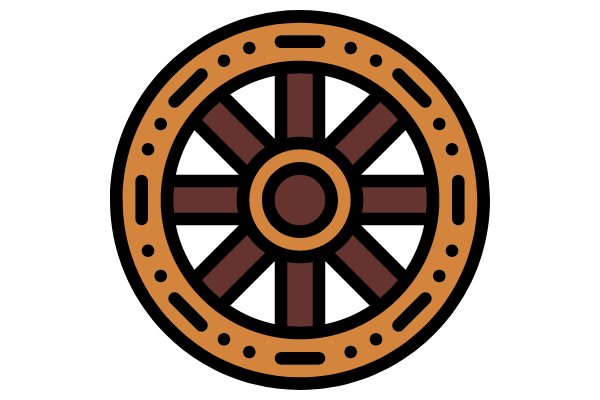
If you look around the web there are thousands of ways to organize and display information on your website. With that said we don’t need thousands of designs we just need one. Keep it simple. A clearly defined menu at the top of the page with a nice picture that speaks to the issue your agency solves. Try not to spend so much time tinkering to make your website unique. What happens more times than not is you just end up making it look more confusing.
Tip #2 Keep It Responsive
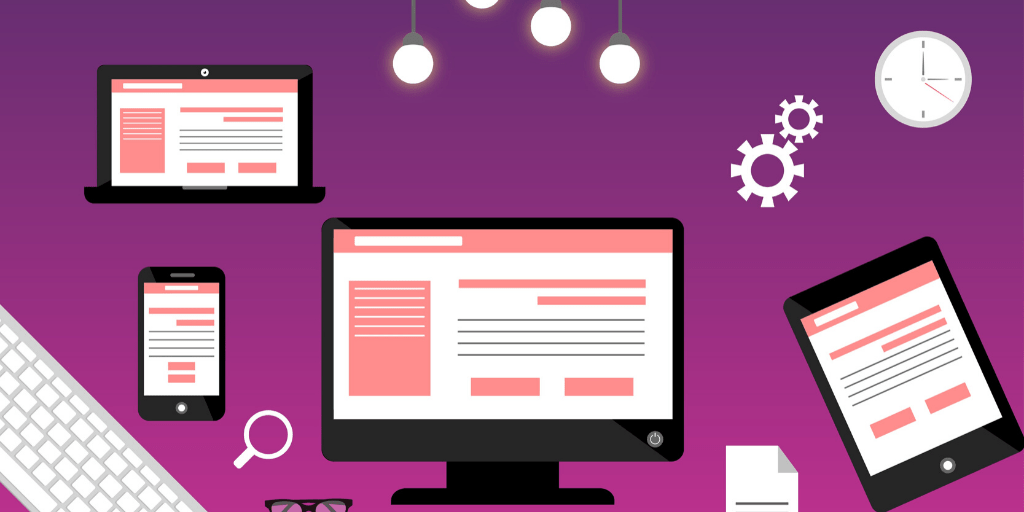
It is surprisingly easy to complicate a website. There’s a lot of industry jargon that you can use to describe your services. Use the simplest language and display it in the simplest way.
Also keep it responsive, that means making sure your website can be viewed appropriately on mobile devices, like iPads or cell phones. Most website builders have tools to do this for you While these tools exist please be sure to check it personally. Ask a friend with an iPhone or android to check it out. Then test it on an iPad or Kindle and tablets.
Tip #3 Use Calls to Action

What do you want people to do when they get to your site? Do you want them to fill out a form, call you, do you want them to follow you on Facebook or Instagram. Decide what you want them to do and make it transparent and overly clear to visitors with a strong call action.
Tip #4 Use Photos and Video

Use very clear and informative images and videos throughout your site. With that said, do not go overboard with videos and images. A carousel of 35 pictures from the autism walk or community outing may be too much. Use videos that give potential clients a sense of how your business looks and feels.
(Pro Tip* label your images when you upload them)
Tip # 5 Give Visitors the Info They Need
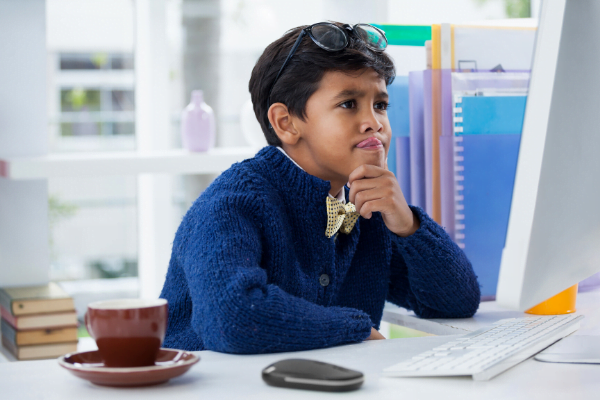
Gather a list of 5-8 most common questions or concerns a visitor world have before deciding to reach out to you. One you have that list craft all of your messaging addressing those questions and concerns. If you have more than 8 put those questions and concerns in a FAQ page.
So those are the five tips to make your website will user-friendly. Just remember you are making a website for your visitors. Keep that at the forefront of all of your design. With these 5 tips your website will be more engaging, convert more visitors into clients. Did I miss something? Have a question? Feel free to leave a comment below or email Brandon@hellofarside.com
